前言
學習最好的方式就是練習,以下使用 person->friends->person 的朋友關係資料來練習。
- Dave 的朋友是那些人?
- Dave 的朋友的朋友是那些人?
- Ted 要如何關連到 Denise ?
環境準備
使用 Docker 最方便,所以第一次透過 docker run 將 JanusGraph 下載下來並執行
1 | docker run --rm --name janusgraph-default docker.io/janusgraph/janusgraph:latest |
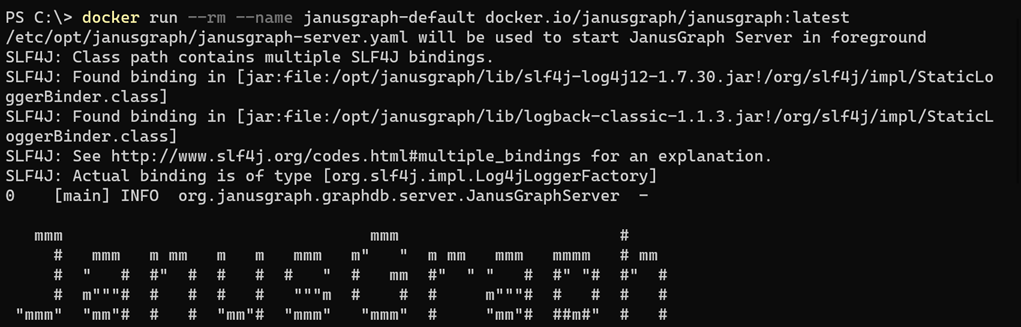
如果要停止 janusgraph ,可執行 docker stop janusgraph-default
要再執行 janusgraph ,可執行 docker start janusgraph-default
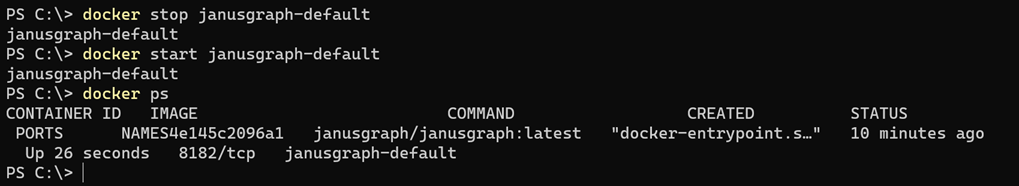
當 JanusGraph 執行起來後,開啟 Gremlin Console
1 | docker exec -it janusgraph-default ./bin/gremlin.sh |
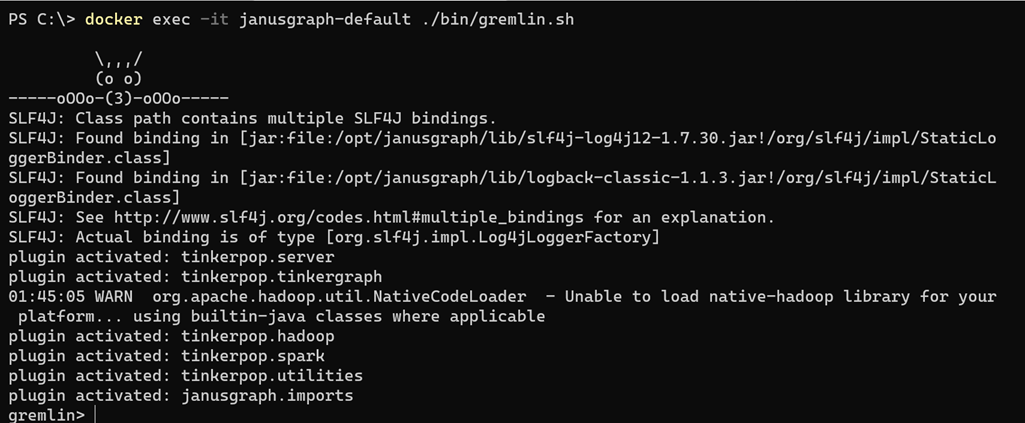
連到 JanusGraph 的 Gremlin Server,並將 Gremlin Console 切換到 Remote
1 | :remote connect tinkerpop.server conf/remote.yaml session |
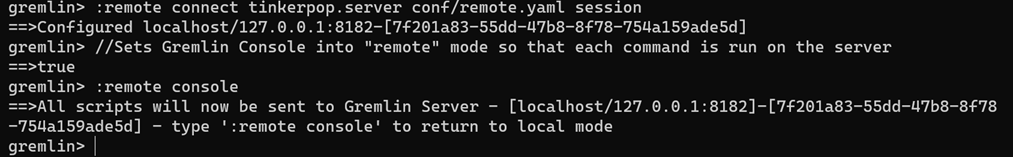
新增資料
在 Gremlin Console 中,貼上以下的 groovy 程式,以新增朋友的資料
1 | //Remove any existing data to allow this to be rerun |
- 註: 以上資料來自 图数据库实战 的《图数据库实战》源代码文件.zip
練習問題
Dave 的朋友是那些人?
1 | g.V().has('person', 'first_name', 'Dave').outE('friends').inV().values('first_name') |
- 註:
outE('friends') + inV()可以改用out('friends'),所以 gremlin 可以改成1
g.V().has('person', 'first_name', 'Dave').out('friends').values('first_name')
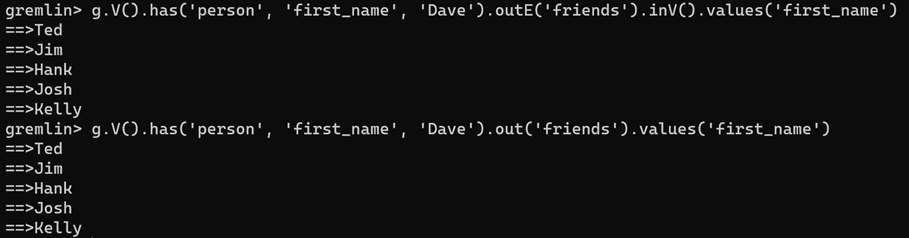
Dave 的朋友的朋友是那些人?
朋友的朋友,就是找朋友 2 次,所以可以用 times(2)
1 | g.V().has('person', 'first_name', 'Dave'). |
- 註: 因為有重覆的人,可以使用
dedup()去除重覆資料 Denise 就只會顯示一筆1
2
3
4
5
6g.V().has('person', 'first_name', 'Dave').
repeat(
out('friends')
).times(2).
dedup().
values('first_name')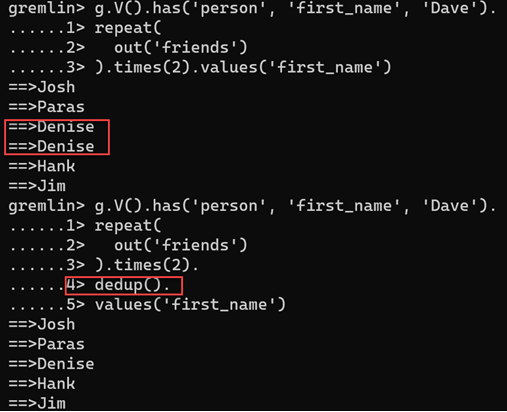
Ted 要如何關連到 Denise ?
所以從 Ted until 到 Denise ,然後 repeat 來取出路徑,再顯示出 first_name
1 | g.V().has('person', 'first_name', 'Ted'). |
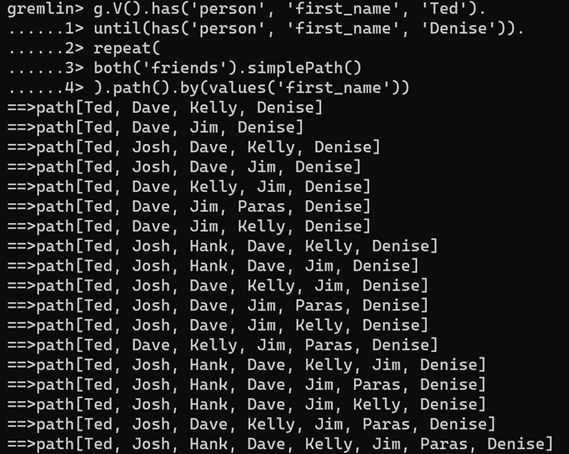
- 註: GraphDatabase 的查詢通常是從 Vertex(Node) 開始,從 Edge 開始通常會有效能問題