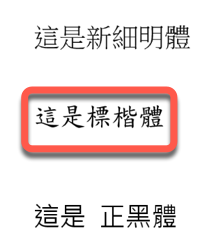前言
之前有透過 Ghostscript 及 .NET 封裝它的.NET套件 Ghostscript.NET 來將 PDF 檔案轉成 Tiff 檔。
最近有朋友詢問當字型為 標楷體 時,轉出的圖檔卻會破碎掉,是否有什麼解法呢?
解法
原本程式是透過 GhostscriptRasterizer 去轉換,而我原本的 Ghostscript 為 9.54 版本,PDF 中有 標楷體 轉出來的 Tiff 的確會有破碎掉的狀況。
於是先將 Ghostscript 有區分 32/64 位元的版本,
目前 Windows 大多應該為 64 位元,更新到最新版本。
再測試還是會有破碎掉的狀況。
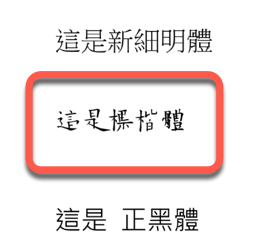
於是透過 Ghostscript 的 Command 來測試gswin64c -q -dNOPAUSE -dBATCH -sDEVICE=tiffg4 -r300x300 -sOutputFile=abc.tif abc.pdf
出來的結果是正常的。
而 Ghostscript.NET 中透過 GhostscriptProcessor 似乎透過 Command 執行,所以 改用 ProcessorSample1.cs 提供的方式來轉換, 標楷體就正常了。
1 | private static void pdf2PNG() |
- 註1: 如果要轉換成 Tiff ,請將 DEVICE 從 png16m 改成 tiffg4 or tiff24nc
- 註2: 如果要解析度好一點,請將 r 從 96 改成 300