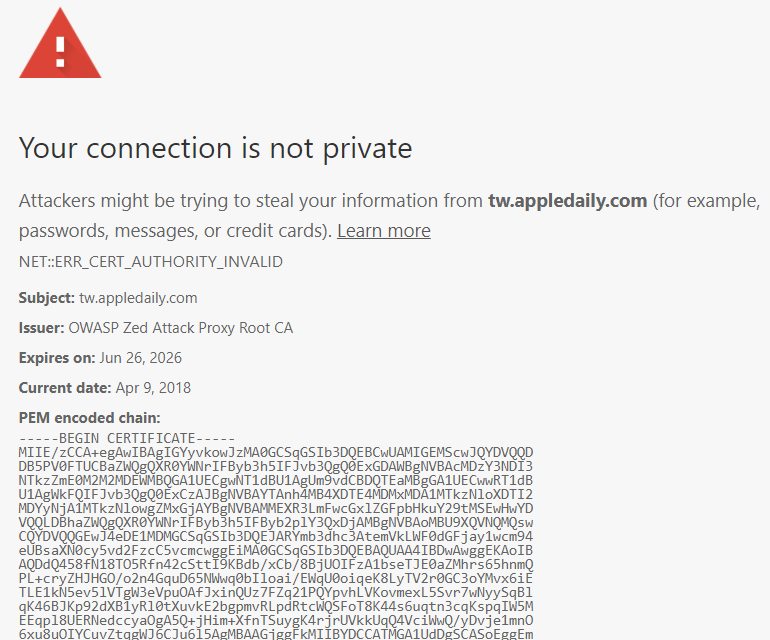botframework 預設會將 State 存到 state.botframework.com 上去(使用 emulator 則會存在 emulator 上面)。
亂馬客
Hello! 我是 RM
透過 Microsoft BotFramework-WebChat 的 botchat.js 連接 Botframework 做的 Chatbot ,輕鬆整合到 Web Application 之中
問題
我們透過 Microsoft BotFramework 來製作 Chatbot 程式後,除了可以接各透的 IM Channel 外,最快速的就是將它整合到現有的 Web Application 之中。Microsoft BotFramework-WebChat 已有提供範例讓我們去整合。
但是一般的網站並不需要一下子就顯示 WebChat ,而是在下方需要一個機器人的小圖示,按下去之後再顯示出 WebChat 。
Replace JSON 字串中的屬性值 (Replace JSON Value String)
問題
同事需要將一個 JSON 字串,裡面屬性值需要透過 Replace 的方式,來置換新的內容。但那些內容之中包含一些 JSON 的保留字,例如 / // 等字串。所以字串 Replace 之後,透過 JObject.Parse 去處理就報錯了。
1
2
3
4
5
6var tmpJsonStringBefore = @"{s:""@s""}";
var o = JObject.Parse(tmpJsonStringBefore);
var s = "A\" string !@#$%^&*(){}:\"?/?/|\"':>;><{\"d\":\"v\" value";
var tmpJsonAfter = tmpJsonStringBefore.Replace("@s", s);
var tmpJson = JObject.Parse(tmpJsonAfter);
Console.WriteLine(tmpJson.ToString());
以上的 Code 一執行就會出「*Newtonsoft.Json.JsonReaderException: ‘After parsing a value an unexpected character was encountered: s. Path ‘s’, line 1, position 7.’*」
OWASP ZAP 憑證安裝的方式(OWASP ZAP Certificate)
DataGrid 在 ASP.NET 4 的分頁導致第一個欄位會變很寬
SmtpConnection.GetConnection NullReferenceException
System.NullReferenceException when Aspose.Pdf.License.SetLicense(String licenseName)
tag:
- SQL
- deadlock
- 交換事件
- exchangeEvent
- log4net
- Composite
- RollingFileAppender
- DetermineCurSizeRollBackups
- InitializeRollBackups
- InitializeFromOneFile
- Aspose.Words
- CompatibilityOptions
- GrowAutofit
- DocumentBuilder
- InsertHtml
- Session
- EnableSessionState
- SessionStateStoreProvider
- Concurrent
- mac
- scrollbar
- OPTIONS
- IIS
- 404
- 要求篩選
- Windows 10 IoT Core
- Shutdown
- Restart
- iot:Capability
- systemManagement
- C00CE014
- Angular
- Service Worker
- xamarin
- ios11
- MinimumOSVersion
- MtouchArch
- Deployment Target
- ibtoolerror
- aspose.words
- NumberStyle
- TradChinNum3
- exec in t-sql
- sql
- execute
- exec
- How to get value to variable using 'execute' in t-sql?
- cordova
- ios 11
- com.apple.CoreSimulator.SimDeviceType.undefined
- ios
- xCode 9
- 從外部資料庫驅動程式產生的非預期的錯誤 (1)
- Microsoft.Jet.OLEDB.4.0
- kb4041691
- kb4041681
- kb4041676
- kb4041678
- 外部数据库驱动程序中(1)的意外错误
- Unexpected error from external database driver (1)
- Unexpected error from external database driver (1). (Microsoft JET Database Engine)
- xcodebuild
- exportArchive
- exportOptionsPlist
- Export Options property list
- provisioningProfiles
- Xcode 9
- SMTPClient
- MailMessage
- Subject
- ?號
- Multiple
- =?utf-8?B?
- Attachments
- Excel
- SaveAs
- 2148140012
- 2146827284
- Workbook
- UWP
- restart
- disable update
- beacon
- QnA Maker
- LUIS
- Vital ESP
- chatbot
- FAQ
- C#
- botframework
- BotBuilder
- debug
- luis.ai
- predictions api
- luis.ai 價格
- MSA appId or password is incorrect
- c#
- botframework-emulator
- custom error
- exception handling
- PostUnhandledExceptionToUser
- IPostToBot
- DialogModule
- 1.2.10.0
- 692fbea5521e1304
- 1b44e1d426115821
- CPU
- 100%
- WinDbg
- ASP.NE
- w3wp.exe
- Aspose
- SetLicense
- NullReferenceException
- BotDataStore
- ConnectorStore
- SmtpClient
- SmtpConnection.GetConnection
- .net
- NetworkCredential
- password
- empty
- DataGrid
- .net 4
- Paging
- colspan
- first column
- ZAP
- Certificate
- Chrome
- Firefox
- Foxproxy
- ERR_CERT_AUTHORITY_INVALID
- Your connection is not private
- 你的連線並不安全
- JSON
- Replace
- special character
- JavaScriptStringEncode
- 當登記分置交易時發生錯誤
- EnlistNonNullDistributedTransaction
- EnlistDistributedTransaction
- MSDTC
- firewall
- 協力電腦異動管理員已經停用了對遠端/網路異動的支援
- BotFramework-WebChat
- botchat.js
- Botframework
- Web Application
- DirectLine
- autofac
- DialogModule.BeginLifetimeScope
- IDialogTask
- ScorableBase
- aspose
- aspose.cells
- Html
- Excell
- IBotDataStore
- FlushAsync
- The data is changed
- Aspose.Cells
- datatable
- Aspose.Pdf
- watermark
- 浮水印
- asp.net
- Aspose.Pdf.Facades.Stamp
- BotToUser
- ConnectorClient
- TryAddWithoutValidation
- Header
- In-House certificate
- expired
- Provisioning Profiles
- Revoke
- keychain
- No installed provisioning profiles
- DataColumn
- DefaultValue
- RxJS
- Development Environment
- 環境設定
- DOM
- events
- mousedown
- mousemove
- mouseup
- touchstart
- touchmove
- touched
- darw
- iis
- 403
- 403.4
- 403 - 禁止: 拒絕存取
- 403.4 - Forbidden
- Adaptive Cards
- Microsoft Botframework
- Customize Web Chat for your websites
- http
- 500
- 內部伺服器錯誤
- exception
- NHibernate
- GenericADOException
- EncoderFallbackException
- Unicode
- adaptivecard
- adaptive
- Autofac
- RegisterForEventValidation
- EnableEventValidation
- SSL/TLS
- ServerCertificateValidationCallback
- SecurityProtocol
- order by
- letters
- numbers
- jenkins
- macos
- node
- npm
- AppScan
- 未更新階段作業 ID
- 登入後變更階段作業 ID 值
- Could not find a part of the path
- roslyn\csc.exe
- cells
- excel
- footer
- 頁尾
- TextState
- fontlink\systemlink
- Request.BinaryRead
- ASP 0104
- 2147467259
- Windows 2008
- 200k
- Port
- 465
- 587
- timeout
- The operations timed out
- hang
- BFv4
- 微信
- weixin
- 公众平台
- checkSignature
- OpenTracing
- Distributed Tracing
- Jaeger
- APM
- Dynatrace
- .NET
- BFv3
- Forms Authentication
- Windows Authentication
- Mvolo.FormsAuthenticationModule.dll
- NodeJS
- Dynamic Proxy
- EnableClassInterceptors
- EnableInterfaceInterceptors
- AsyncInterceptor
- Fody
- MethodBoundaryAspect.Fody
- IL Rewriting
- IL weaving
- PostSharp
- System.Net.Http
- 4.1.0.0
- 軟體求生
- js
- document.formName
- undefined
- asp.net 4
- Legacy
- react
- scrimba
- javascript
- vue
- css
- mssql 2017
- table function
- if
- variable
- Elasticsearch
- Kibana
- ASP.NET MVC
- Controller
- lambda_method
- sql 2016
- sql 2005
- sql 2008
- replace
- rtrim
- Microsoft Threat Modeling Tool
- STRIDE
- 威脅模型
- checkmarx
- Cookie_Injection
- CSharp
- non-printable characters
- 不可視字元
- Bitmap.save
- GDI+
- Odata
- Cross site scripting
- content-sniffing
- ODataController
- VS2017
- VS2019
- WebTest
- ASPX
- Postback
- iisnode
- nodejs
- windows
- PuppeteerSharp
- ASP.NET
- 程式什麼都有可能發生
- DataGridItem
- WebControl.Attributes
- Win10
- IE11
- 不支援文化特性
- zh-Hant-TW
- 無效的文化特性識別項
- .NET Core
- AD
- Authentication
- LDAP
- Novell.Directory.Ldap.NETStandard
- aspnet_client
- Unauthorized
- bfv4
- HttpClient
- customHttpClient
- Aspose.Pdf.Document
- 空白框框
- characters are missing
- charset
- big5
- FontRepository
- MSGothic
- NPOI
- Windows 2012
- Crash
- Application Pool
- 偵測到隱藏目錄
- Forbidden
- 77
- font
- DFKai-SB
- broken
- session
- RewriteModule
- 2147942433
- overrideModeDefault="Deny"
- allowedServerVariables
- The iisnode module is unable to start the node.exe process.
- machineKey
- Authorization
- authentication
- User.Identity
- FormsAuthentication.Decrypt
- plus
- +
- filename
- WorkbookDesigner
- Smart Markers
- Template
- 套表
- DataTable
- DataSet
- windows 10
- ie
- AD Login
- 摘要式驗證
- Digest Authentication
- ef core
- .NETStandard
- ASP.NET Core
- Dependency Injection
- DI
- input
- file
- vs.net
- BC31007
- Temporary ASP.NET Fiels
- IE
- Print dialog
- cookie missing
- without session
- cookieSameSite
- X-XSS-Protection
- Content-Security-Policy
- X-Frame-Options
- X-Content-Type-Options
- Feature-Policy
- Referrer-Policy
- Audit.NET
- DevAudit
- OSSIndex
- Mixed Content
- CSP
- upgrade-insecure-requests
- 2148734209
- TLS
- HTTPS
- 無法建立 SSL/TLS 的安全通道
- WebException
- AuthenticationException
- 基礎連接已關閉
- 遠端主機已強制關閉一個現存的連線
- 接收到的訊息超出預期或格式不正確
- 2148074278
- 需要伺服器名稱指示
- iframe
- Uncaught DOMException
- Blocked a frame with origin
- DatabaseFacade
- Migrate
- EntityFrameworkCore
- DbContext
- SectionStart
- SectionBreakOddPage
- PageNumber
- Blazor
- WebAssembly
- Server
- Convert
- sandbox
- target
- _parent
- Unsafe JavaScript
- svn
- sharpsvn
- export
- prefix svn-
- Forms Authentication Cookie
- cross-site cookie
- None
- Logging
- Api
- MVC
- GetTokenAsync
- DelegatingHandler
- IExceptionHandlerPathFeature
- BeginScope
- Blazor Server
- EF Core
- Invalid attempt to call ReadAsync when reader is closed
- A second operation started on this context before a previous operation completed
- ActiveX
- Javascript
- ActiveXObject
- COMException
- 2147943418
- -2147023878
- AADSTS50011
- Azure
- Azure AD
- signin-azuread-oidc
- Redirect URIs
- case sensitivity
- Adobe PDF
- Printer
- Alternative
- PdfScribe
- PDF Virtual Printer
- 自造字
- Add-Migration
- Microsoft.EntityFrameworkCore.Tools
- Node.js
- axios
- AxiosError
- ECONNREFUSED
- 127.0.0.1
- ipv4
- Key Vault
- RBAC
- DefaultAzureCredential
- ClientSecretCredential
- WebAPI
- PUT
- DELETE
- VB.NET
- Visual Basic
- BC30201
- BC30035
- BC30157
- BC30205
- system.codedom
- compiler
- CORS
- Corss-Origin Requests
- 405
- preflight
- blocked by CORS
- csp
- Content Security Policy
- default-src
- unsafe-inline
- modernizr-2.8.3.js
- sha256-CwE3Bg0VYQOIdNAkbB/Btdkhul49qZuwgNCMPgNY5zw=
- sha256-MZKTI0Eg1N13tshpFaVW65co/LeICXq4hyVx6GWVlK0=
- sha256-LpfmXS+4ZtL2uPRZgkoR29Ghbxcfime/CsD/4w5VujE=
- sha256-YJO/M9OgDKEBRKGqp4Zd07dzlagbB+qmKgThG52u/Mk=
- Missing Content Security Policy
- Checkmarx
- Client_Side_Only_Validation
- Page.IsValid
- Page.Validate()
- Dangerous_File_Upload
- PostedFile.SaveAs
- Server.MapPath
- HSTS
- automatic redirect from http to https
- HTTP Strict Transport Security
- Missing_HSTS_Header
- Client_Heuristic_Poor_XSS_Validation
- JavaScript
- escape
- encodeURI
- DOMPurify
- DOM base XSS
- CryptographicException
- BouncyCastle.Security
- The system cannot find the file specified
- Custom URI Scheme
- Windows
- OAuth2
- Private-Use URI Scheme
- zh-TW_pronun
- CultureNotFoundException
- Culture name zh-TW_pronun is not supported
- 不支援文化特性名稱 zh-TW_pronun
- Windows 10
- 變更排序方法
- Custom
- Preset
- JavaScript_Server_Side_Vulnerabilities
- Jenkins
- Incremental
- 資安
- 使用者密碼
- Password
- Heap Inspection
- Custom Model Binder
- SecureString
- Excessive_Data_Exposure
- byte Array
- MVC5
- netFramework
- Heap_Inspection
- WebForm
- Slow
- Https
- 此網站的安全性憑證有問題
- 檢查伺服器憑證撤銷
- Razor Page
- XXE
- XmlDocument
- XmlResolver
- DtdProcessing.Prohibit
- Insufficient_Connection_String_Encryption
- Oracle
- TCPS
- MSSQL
- PostgreSQL
- Migration
- ODBC
- Database
- SSMS
- Export
- BCP
- MSB3644
- 找不到 .NETFramework
- Developer Pack
- OWSAP Top 10 2021
- Missing_Object_Level_Authorization
- C# 9.0
- NET5
- record
- pattern matching
- Immutable Class
- NET Conf
- dotNETConf
- dotNETConf 2020
- .NET 5.0
- OpenID Connect
- OAuth
- oidc
- GetTempFileName
- IOException
- CrystalReports
- ExportToHttpResponse
- 檔案存在
- The file exists
- 65535
- Path Traversal
- Log_Forging
- Progressive Web Application
- PWA
- Notification
- Web Push
- Cache
- App Shell
- Pre Cache
- Install
- manifest
- VAPID
- Voluntary Application Server Identification
- Reflected_XSS_All_Clients
- JsonNetResult
- JsonResult
- EscapeHtml
- JsonConvert.SerializeObject
- JsonSerializerSettings
- TRIPLE_DES
- SYMMETRIC
- ALGORITHM
- ResultFilter
- Entity
- DTO
- ViewModel
- ResultFilterAttribute
- OnResultExecutionAsync
- AutoMapper
- fn_dblog
- find Deleted records
- REVERSE
- 定序
- COLLATE
- 從 binary/varbinary 字串轉換成 datetime 時,轉換失敗
- Trust_Boundary_Violation
- Regex.IsMatch
- UltraWebGrid
- Infragistics
- slow
- system.webServer
- Unrecognized configuration section 'system.webServer'
- ASP.NET 1.1
- V9.2.0
- Unencrypted_Web_Config_File
- web.config
- Reflection
- ReflectionMagic
- Clean-Codes
- Invokemember
- MethodInfo
- Visual Studio
- Build Succeed
- Errors
- Intellisense
- app.UseHttpsRedirection
- HttpsPort
- Abp
- /libs/abp/core/abp.css
- Basic.Global
- install-libs
- XML External Entity (XXE)
- ReadXml
- XmlReaderSettings
- DtdProcessing
- ABP
- ABP Framework
- DDD
- .NET 1.1
- ADO.NET
- pre-login handshake
- TCP Provider
- AntV
- G6
- Update
- Graph
- G6.Graph
- asp.net core
- logger
- custom
- Cross-Site Scripting: Reflected
- Cookieless
- Response._appPathModifier
- A(XXXX)
- S(XXXX)
- F(XXXX)
- CookielessHelperClass
- RemoveCookielessValuesFromPath
- HTTP GET with request body
- 4.x
- Global.asax
- Response.Write
- utf-8
- 亂碼
- Gzip
- Word
- 空白框
- square box
- kangxi radical
- unicode
- 空白字
- 標楷體
- 全字庫
- HTTP_Response_Splitting
- Response.AddHeader
- VBNET
- UrlEncode
- AZ305
- AZ-305
- Exam AZ-305
- Azure Function
- Function App
- Queue trigger
- Blob
- Upload
- File
- MaxRequestBodySize
- Request Entity Too Large
- Request body too large
- requestLimits
- maxAllowedContentLength
- dotnet
- dotnet ef
- dotnet-ef
- 因為找不到指定的命令或檔案,所以無法執行
- .NET 4
- .NET 4.5
- PropertyInfo.GetValue(System.Object)
- Cannot find method definition
- CS1501
- DefaultRequestHeaders.Authorization
- Privacy Violation
- Office
- 0x80080005
- CO_E_SERVER_EXEC_FAILURE
- Application.Documents.open()
- Client_DOM_Open_Redirect
- Client_Potential_DOM_Open_Redirect
- Code_Injection
- Invoke
- forms-base authentication
- 跨機器
- Form驗證
- cookie
- domain
- Single sign-on
- SSO
- Reporting Service
- EUDC
- Font
- 造字程式
- 950
- 1252
- Distinct
- DataView
- DataTable.AsEnumerable
- Linq
- CopyToDataTable
- Red Team
- Reconnaissance
- DNS records
- IP addresses
- tsc
- TS2307
- Cannot find module
- import
- CASE-SENSITIVE
- CentOS
- forceConsistentCasingInFileNames
- WebScoket
- nginx
- WAF
- Error during WebSocket handshake
- ERR_CONNECTION_RESET
- 外網
- Citrix NetScaler
- TypeScript
- dynamic
- property
- bracket-notation
- Fiddler
- netsh winhttp
- Grafana
- Loki
- NLog
- Serilog
- MIME
- ContentType
- Download
- csharp
- Base64
- Hex
- Encode
- Decode
- string.Format
- json
- System.FormatException
- Input string was not in a correct format
- Kali Linux
- WSL
- Kex
- Json.Deserialize
- JsonSerializerOptions
- PropertyNameCaseInsensitive
- PropertyNamingPolicy
- JsonNamingPolicy.CamelCase
- GraphDatabase
- JanusGraph
- Gremlin
- person
- friends
- path()
- java
- jar
- class
- no main manifest attribute
- Storage
- Queue
- MaxDequeueCount
- Function
- poison
- Kendo
- JSZip
- CVE-2021-23413
- metasploit
- portscan
- tcp
- scanner
- auxiliary
- scanner/portscan/tcp
- meterpreter
- Easy File Sharing Web Server
- nmap
- privilege escalation
- reverse_tcp
- msfvenom
- exploit/multi/handler
- msfconsole
- mssql_payload
- xp_cmdshell
- mssql
- MigrationToolkit
- MTK
- JDBC
- Connection refused
- ML.NET
- p-Value
- 0x80131509
- outside expected
- Regression.Trainers.Ols
- MQTTnet
- mosquitto
- MQTT
- allow_anonymous
- mosquitto.conf
- IOT
- username
- password_file
- graph
- all path
- edge
- select
- FOR XML PATH
- Owin.Security
- Owin.Security.OpenIdConnect
- AuthenticationProperties
- AuthorizationCodeReceivedNotification
- RDP
- CredSSP
- mstsc
- 遠端桌面
- Oracle 更新加密
- SSRS
- woff
- ttf
- Worker
- worker_threads
- cluster
- XOR
- Encrypt
- Decrypt
- 加密
- 解密
- 追蹤
- User
- Login
- LDAP 伺服器無法使用
- 提供的認證無效
- azure
- webapp
- internal server error
- sqlite
- npm install
- non-null
- !
- CS8602
- CS8600
- OAuth 2.0
- PKCE
- Proof Key for Code Exchange
- claiming URLs
- Custom URL Scheme
- public client
- Authorization Code Flow
- response_type=code
- grant_type=authorization_code
- private client
- oauth2
- ROPC
- Resource Owner Password Credentials
- grant_type=password
- Implicit Flow
- response_type=token
- response_mode=fragment
- token flow
- OpenSSL configuration error
- Windows 10 環境變數
- OpenIdConnectHandler.GetUserInformationAsync
- OpenIdConnectHandler.HandleRemoteAuthenticateAsync
- FortiGuard
- SSL
- oracle
- 17002
- 08006
- IO Error
- LEAD
- CTE
- Range
- Rate
- OWASP
- OWASP Top 10 - 2021
- connectionString
- semicolon
- single quote
- PNG
- TIFF
- kaiu.tff
- GhostscriptProcessor
- GhostscriptRasterizer
- Sequence
- Migration Toolkit
- pgAdmin
- text/plain
- not executable
- strict MIME type
- OpenTelemetry
- OpenCensus
- IHttpHandler
- Static Files
- TXT
- XLS
- StaticFile
- Classic Mode
- Integrated Mode
- zip
- 0x80131515
- Import-Module
- dll
- Key
- ProtectedData
- Vault
- RequestSizeLimit
- Abp Framework
- HttpContext.Features.MaxRequestBodySize
- Web Application Firewall
- ModSecurity
- UrlScan
- OWASP ModSecurity Core Rule Set
- sql 2019
- 15.0 RTM
- 15.0.2000.5
- Timeout
- SQLPlan
- SQL Injection
- SQL Server
- 資料交換
- 異動資料
- Database Snapshot
- 資料庫快照集
- SqlException (0x80131904)
- Named Pipes Provider
- Win32Exception(0x80004005)
- SQL License
- SQL援權
- TCP
- Handshake
- Teams
- meetings
- behalf of a user
- Microsoft Graph
- Access Policy
- No Application Access Policy found for this app.
- OnlineMeetings.ReadWrite.All
- teams
- meeting
- outlook
- calendar
- Calendars.ReadWrite
- Connection Pooling
- Auto Close
- Connection
- Pool
- ExecuteReader
- ExecuteReaderAsync
- CloseConnection
- TLS 1.2
- Disable TLS 1.1
- type/javascript
- text/javascript
- mime
- SEC7112
- ashx
- Surrogate pair
- CJK Compatibility
- 難字
- Char.IsSurrogatePair
- Char.ConvertToUtf32
- Bot
- Disabled
- Teams app validator
- Org-wide app settings
- Source Link
- Debug
- 來源支持
- Microsoft Visual Studio
- 無法將憑證新增至受信任的根憑證存放區
- Adding the certificate to the Trusted Root Certificates store failed with the following error
- Access is denied
- 無法信任憑證
- VMDK
- VHD
- Azure CLI
- VMDK to Azure
- VHD to Azure
- VSCode
- Console.ReadLine
- internalConsole
- 偵錯主控台
- Docker
- Visual Studio 2019
- Dockerfile
- COPY failed
- Docker build
- HTTP 400
- UseHttpMethodOverride
- X-HTTP-Method-Override
- webpack
- opensslErrorStack
- ERR_OSSL_EVP_UNSUPPORTED
- 3000086
- digital envelope routines::initialization error
- allowDefinition=MachineToApplication error
- sessionState
- Internet Explorer
- Edge
- Plugins
- 防詐達人
- AWS
- IP
- log
- waf
- Could not resolve host
- curl
- Windows Subsystem for Linux
- OWASP Top 10
- Blind SQL Injection
- Unsafe_Reflection
- V9.4.5
- CWE-470
- functional programming
- retry
- Partial
- Curry
- Property
- 屬性
- private set
- testing
- private
- internal
- Upgrade
- v4
- v5
- Domain service
- Repository
- Specification
- Ajax
- 遺漏對 Sys.Application.notifyScriptLoaded() 的呼叫
- Sys.Browser.name
- Cannot read properties of null (reading '_notified')
- DataSeedContributor
- DataSeeder
- duplicate key
- AbpPermissionGrants
- IX_AbpPermissionGrants_TenantId_Name_ProviderName_ProviderKey
- SeedAsync
- Domain Events
- AddLocalEvent
- ILocalEventHandler
- AddDistributedEvent
- Crystal Report
- Response.Filter
- Blank
- SystemFontSource
- SetFontsSources
- FileFontSource
- TTE
- EF
- Shadow
- Indexer
- property bag entity types
- Dictionary
- SharedTypeEntity
- Owned Entity Types
- OwnsOne
- ValueObject
- FILE
- BIG5
- UTF8
- UTF8 BOM
- Encoding
- GetEncoding(950)
- blank
- 檔案已損壞且無法修復
- Encoding.Default
- TestBase
- TestBaseModule
- SeedTestData
- appsettings
- IConfiguration
- AbpDataSeedOptions
- Web.Tests
- WebTestBase
- CreateHostBuilder
- Development
- connect-src
- violates
- Access-Control-Allow-Origin
- Power BI embedded
- .NET Framework
- AppOwnsData
- ReportEmbedConfig
- EmbedToken
- bundled
- minified
- Hyperlink
- 302
- Microsoft Office Protocol Discovery
- MigrateAsync
- API
- Route
- normalized
- ConventionalControllerSetting
- AbpConventionalControllerOptions
- ConventionalPrefixes
- Connection Strings
- AbpDbConnectionOptions
- ConnectionStringName
- ReplaceDbContext
- Switch Tenant
- Hide Tenant Switch
- AbpMultiTenancyCookieHelper
- CurrentTenant.Change
-
Disable
- __doPostBack
- Immediately-invoked Function Expressions
- IIFE
- semicolons
- EWS
- Exchange
- Room
- Exchange Web Service
- 會議室
- Unknown error (0x80005000)
- Appointments
- DirectorySearcher
- 0x80005000
- System.DirectoryServices
- 無法指出的錯誤
- FreeBusyAndSuggestions
- GetUserAvailability
- IIS Express
- NET::ERR_CERT_AUTHORITY_INVALID
- 你的連線不是私人連線
- Swagger
- Swagger UI
- 400
- Bad Request
- Antiforgery
- Tomcat
- SSLHostConfig
- 8443
- CAS
- cas-overlay-template
- Tomcat 10
- encrypt
- disable
- camera
- permanent
- TSQL
- Performance
- SARG
- GroupId
- ChannelId
- Guid
- listen
- EACCES
- port
- permission denied
- Novacode
- Xceed
- DocX
- Table
- InsertRow
- Search
- Address
- Latitude
- Longitude
- Azure Map
- 罕用字
- fontforge
- WOFF
- White Box
- GlyphInfo
- ReportViewer
- Hang
- SQL Server Reporting Services
- Discord
- discord.js
- Node
- Express
- Channel
- DirectMessage
- Reply
- Client DOM Stored XSS
- Client DOM XSS
- CrystalDecisions.Web
- Discrod機器人
- powershell
- failure
- typescript
- SyntaxError
- Unexpected token
- ipynb
- nuget
- package
- vscode
- restify
- TypeError
- Readable
- V18
- SK
- Semantic Kernel
- Skill
- Joke
- inline
- function
- WithAzureChatCompletionService
- RegisterSemanticFunction
- CreateSemanticFunction
- ImportSemanticSkillFromDirectory
- Heuristic_2nd_Order_SQL_Injection
- SqlMapper
- Path
- Dapper
- none
- self
- CS1988
- await
- async
- Host
- 自定Host
- Windows 驗證
- hosts
- localhost
- DisableStrictNameChecking
- BackConnectionHostNames
- MSDeploy
- 8172
- 無法從傳輸連接讀取資料
- RC4
- Triple DES
- Client Hello
- RST, ACK
- Cookie
- Empty Name
- SqlException
- 0x80131904
- 0x80090325
- 此憑證鏈結是由不受信任的授權單位發出的
- Subscription
- subscription filter
- knex
- Undefined
- Raw.toSQL
- CSRF
- HttpClientFactory.CreateClient
- proxy
- 502
- httpsAgent
- Firewall
- Ingress
- Egress
- node-pre-gyp
- OpenAI
- Assistants
- UNABLE_TO_GET_ISSUER_CERT_LOCALLY
- openai
- assistants api
- gpt4
- ChatGPT
- Usage tiers
- GUID
- Short
- URL
- 短網址
- Base62
- Base64UrlEncode
- add
- claims
- oauth
- AADSTS700016
- Azure Bot
- Single Tenant
- Type of App
- Supported account types
- Kernel Memory
- LLM
- RAG
- embeddings
- MemoryWebClient
- KernelMemoryBuilder
- MemoryServerless
- TextPartitioningOptions
- Qdrant
- MaxTokensPerParagraph
- MaxTokensPerLine
- OverlappingTokens
- Chunks
- Postgres
- pgvector
- CS8652
- copy
- folder
- output
- prompt
- engineering
- improving
- 提示工程
- Prompt
- template
- yaml
- HandlebarsPromptTemplateFactory
- plugins
- Handlebars
- Planners
- Personas
- KernelFunction
- ChatCompletionService
- semantic-kernel
- DevExpress
- XtraReport
- Empty
- IIS Application pool
- aspNetCore
- AspNetCoreModuleV2
- Hosting Bundle
- Compression
- urlCompression
- 靜態壓縮
- doStaticCompression
- doDynamicCompression
- show only vulnerable
- Nuget
- DependencyCheck
- ssl.com
- Can not retrieve credential
- eSigner
- Signing credentials not configured
- ipconfig
- mac address
- 實體位址
- Spoofing
- NetworkAddress
- DevTools
- Network
- Console
- Implicitly imported namespaces
- .NET 6
- 隱含全域 Using
- Typescript
- TS2411
- TS2339
- TS2536
- TS2792
- Unsafe Reflection
- Assembly.LoadFile
- molecular
- chemical
- formulas
- DbMigrationService
- apply-migrations-at-runtime
- Microsoft.ML
- OneDalDispatchingEnabled
- MissingFieldException
- dev-certs
- appsettings.json
- Middleware
- ClaimsPrincipal
- Identity.Application
- ClaimsIdentity
- getaddrinfo
- Temporary failure in name resolution
- ESET
- 8001
- DBNETLIB
- ODBC SQL Server Driver
- SQL Server does not exist or access denied
- OdbcConnection
- Bot Framework v4 SDK Templates for Visual Studio
- ConfigureAppConfiguration
- ConfigurationBuilder
- AddJsonFile
- Assistant
- AgentBuilder
- AOAI
- LM Studio
- Local Server
- Phi-2
- AutoInvokeKernelFunctions
- ISemanticTextMemory
- hallucinate
- systemMessage
- 參數幻覺
- Security
- UNABLE_TO_VERIFY_LEAF_SIGNATURE
- unable to verify the first certificate
- Code
- id_token
- access_token
- FormsAuthentication
- ToolCallBehavior
- EnableKernelFunctions
- Phi-3
- AddOpenAIChatCompletion
- AddAzureOpenAIChatCompletion
- AI 面試官
- AddHuggingFaceChatCompletion
- AI Interviewer
- 網路層級驗證
- cookies
- withCredentials
- 第三方 Cookie
- 267009
- Task
- 排程
- Pause
- bat
- Potential Clickjacking on Legacy Browsers
- Client_DOM_XSS
- Always Encrypted
- 運算元類型衝突
- Stream
- MemoryStream
- ToArray
- Read
- BinaryReader
- VS 2022
- public
- Swashbuckle
- SwaggerUI
- SwaggerUIOptions
- Minimal API
- Unicode escaped
- Json
- Regex.Unescape
- TypeChat
- JsonTranslator
- RLS
- EffectiveIdentity
- ChatCompletionAgent
- AutoGen
- AgentGroupChat
- ApprovalTerminationStrategy
- GPT-4o
- Captcha
- OCR
- Image
- 手寫辨識
- OpenAIAssistantAgent
- Server_Dos_by_Loop
- Unchecked_Input_For_Loop_Condition
- 發票
- invoice
- Permissive Content Security Policy
- Cognitive
- AllowAnonymous
- Authorize
- ASP0026
- abp
- AppService
- Policy
- IPermissionChecker
- 工作排程器
- Duration
- zh-Hans
- zh-Hant
- zh-CN
- zh-TW
- OpenCCNET
- Text2SQL
- NL2SQL
- vanna-ai
- ReferenceHandler.Preserve
- recursion
- Dynamic
- Permission
- PermissionDefinitionProvider
- AbpPermissions
- AbpPermissionGroups
- IsDynamicPermissionStoreEnabled
- Outlook
- operation has been cancelled
- AzureAD
- Azure Active Directory
- OpenIdConnect
- cshtml
- TextChunker
- SplitPlainTextLines
- SplitPlainTextParagraphs
- Chunk
- KM
- Split
- Enterprise applications
- Entra ID
- Assistant API
- arguments
- mis-encodes
- Latin-1
- SqlConnection
- ConnectionString
- CommandTimeout
- SqlClient
- Retrieval-Augmented Generation
- 本地模型
- SQLServer
- cosine similarity
- Decoder
- TextDecoder
- HtmlDecoder
- PdfDecoder
- MsPowerPointDecoder
- MsWordDecoder
- MarkDownDecoder
- MsExcelDecoder
- ubuntu
- docker
- dify
- ssl
- certificate
- python
- certifi
- docker-compose
- 台灣政府憑證
- root ca
- gcis.nat.gov.tw
- 憑證問題
- MSSQL 2019
- 8632
- 到達運算式服務的限制
- MFA
- Two-Factor Authentication
- ABP MVC MFA
- ASP.NET Core MFA
- ABP 身份驗證
- ABP 兩步驟登入
- ABP 強制 MFA
- Identity TwoFactor
- ABP 多因素認證
- Global.asax.cs
- Application_PreSendRequestHeaders
- Application_Start
- X-AspNet-Version
- X-AspNetMvc-Version
- Server Header
- AI整合
- LangChain
- Browser Extension
- Web Automation
- MCP-style
- WXT
- 無API架構
- Web App Context
- 瀏覽器擴充功能
- Chrome Extension
- SidePanel
- AI工具整合
- Dify 流程設計
- 零程式碼 AI
- LLM 自動化流程
- Dify 教學
- 查詢企業資訊
- 無程式自動化
- AI 工作流程設計
- Dify 範例
- apple silicon
- m4
- colima
- podman
- sql server
- qemu
- arm64
- amd64
- SQL Server 2025
- AI 語義搜尋
- AdventureWorks
- VECTOR_DISTANCE
- CREATE EXTERNAL MODEL
- 向量搜尋
- 產品語義查詢
- SQL Server AI
- AI_GENERATE_CHUNKS
- AI_GENERATE_EMBEDDINGS
- AI自動填表
- 一鍵自動填表
- AI填表神器
- 網頁自動填表
- wxt
- AI自動化
- langchain
- GitHub Copilot
- Ollama
- AI
- AI Code Completion
- 地端
- Dify
- Plugin
- 開發教學
- 實作
- 高鐵票辨識
- AI 票據處理
- 自動化票據掃描
- 無程式碼平台
- 台灣高鐵票
- AI 資料抽取
- 智慧文件辨識
- 票據數位化
- 文件自動辨識
- 高鐵票
- Agent
- Excel Plugin
- Roo-Code
- Kilocode
- API Provider
- Batch Export
- Workflow
- DSL
- App
- yml
- 手寫發票
- Azure AI
- 文件自動化
- GPT-4
- 權限
- 目錄權限
- AppPool Identity
- 虛擬帳號
- Windows Server
- 網站部署
- 安全性
- 最佳實踐
- 營業稅申報
- Polyline
- Google Maps API
- Maps Static
- 點數過多
- NetTopologySuite
- 簡化路徑
- Your client has issued a malformed or illegal request
- DouglasPeuckerSimplifier
- GPT
- token 計費
- API token usage
- ChatCompletion
- Finite State Machine
- Enum
- 狀態轉換
- 會員管理
- GPT-4.1
- GPT-5
- API pricing
- token cost
- AI model comparison
- GPT-4.1 price
- GPT-5 price
- cached input
- input token cost
- output token cost
- GPT-4.1 vs GPT-5
- AI cost optimization
- GPT API
- AI pricing guide
- Microsoft Graph API
- Teams 會議記錄
- Teams Transcript
- Teams 線上會議
- Graph API OnlineMeeting
- Graph API Event
- 取得 Teams 逐字稿
- No application access policy found for this app
- Missing or insecure
- AI 應用
- 開源 SDK
- 核心概念
- 語義核心
- 程式開發
- 人工智慧
- 函式呼叫
- Semantic Kernel Plugins
- AI Application
- Native Functions
- File-based Prompts
- OpenAPI
- Filters
- 工具呼叫
- 插件開發
- 401
- Multi Tenant
- Microsoft Entra ID
- Token
- DynamicParameters
- V9.6.7
- DirectoryNotFoundException
- long paths
- 260
- GenerateStaticWebAssetEndpointsPropsFile
- 路徑過長
- Windows 11
- 24H2
- hostname is invalid
- KB5066835
- KB5066131
- KB5065789
- Playwright
- MSB4018
- LongPathsEnabled
- .net6
- System.Data.SqlClient
- Microsoft.Data.SqlClient
- PerfMon
- Connection Pool
- performance-counters
- dotnet-counters
- 綠色軟體
- GPU
- azure document intelligence
- gpt
- gemini
- ocr
缺失模块。
1、请确保node版本大于6.2
2、在博客根目录(注意不是yilia根目录)执行以下命令:
npm i hexo-generator-json-content --save
3、在根目录_config.yml里添加配置:
jsonContent:
meta: false
pages: false
posts:
title: true
date: true
path: true
text: false
raw: false
content: false
slug: false
updated: false
comments: false
link: false
permalink: false
excerpt: false
categories: false
tags: true