前言
在連接 LM Studio Local Phi-2 Server中透過LM Studio下載 Phi-2 來運行。
之前透過AddAzureOpenAIChatCompletion還需要實作HttpClientHandler。
看到Run Phi-3 SLM on your machine with C# Semantic Kernel and Ollama後,
所以改用AddOpenAIChatCompletion就不需要自行去實作HttpClientHandler。
實作
最近可以下載Phi-3,所以透過LM Studio下載Phi-3來測試。
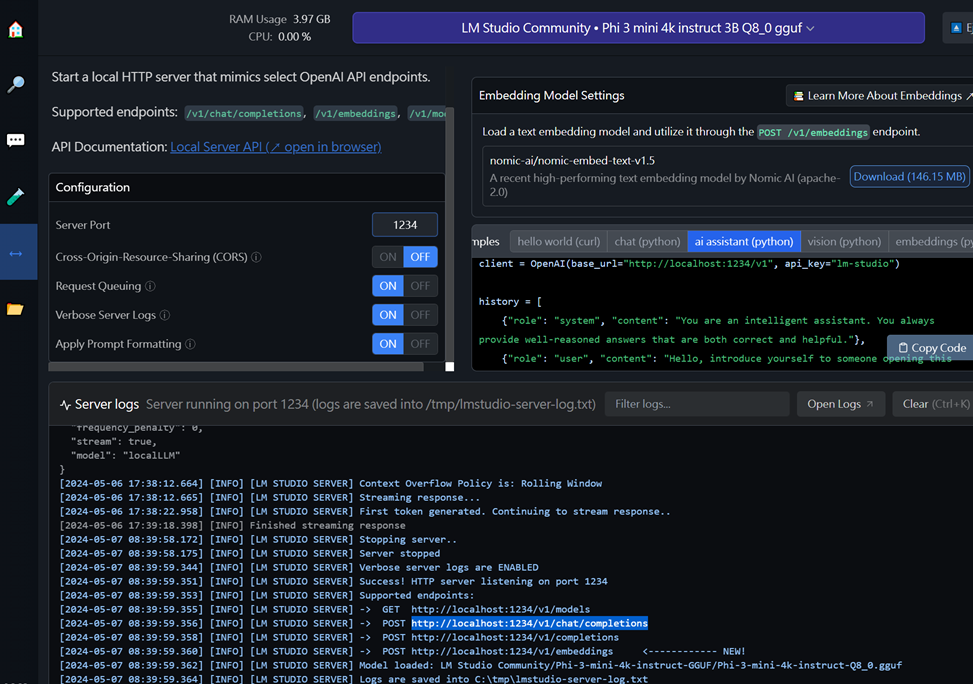
從上圖可以找到,對話的 Endpoint 是 http://localhost:1234/v1/chat/completions,
apikey 是lm-studio,modelId 或是 deploymentName 可以自由給,
所以程式改寫如下,
1 | using Microsoft.SemanticKernel; |
執行結果如下,
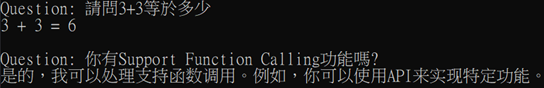
或是加入Microsoft.SemanticKernel.Connectors.HuggingFace套件,
使用AddHuggingFaceChatCompletion Method 也可以哦,如下,
1 | using Microsoft.SemanticKernel; |
- 註: endpoint 各 Method 都有所不同,所以使用上要注意。
參考資源
Run Phi-3 SLM on your machine with C# Semantic Kernel and Ollama
連接 LM Studio Local Phi-2 Server
一門生意兩門做 - 手法不同: 一樣的買賣,兩種手段。個人有各人的手法。