前言
今天要將 VMDK 轉到 VHD 時,從網路下載 Microsoft Virtual Machine Converter 3.0 Zip 檔案。
下載解壓縮後,開啟 PowerShell 執行 Import-Module ,卻出現 Import-Module : Could not load file or assembly ‘file:///C:\Program Files\Microsoft Virtual Machine Converter\MvmcCmdlet.dll’ or one of its dependencies. Operation is not supported. (Exception from HRESULT: 0x80131515) 的錯誤。
解決方式
查看 C:\Program Files\Microsoft Virtual Machine Converter\MvmcCmdlet.dll 內容->一般,
最下面的屬性中,多了一個 安全性 的提示,選取 解除封鎖 並按下套用的 Button 後,
再下 Import-Module 就可以成功匯入了。
不過,看該目錄的其他 DLL 還是有被封鎖的問題,
所以最快的方式就是在 zip 檔案內容->一般,
最下面 安全性 的提示,選取 解除封鎖 並按下套用的 Button 後,
再解壓縮就可以了哦。
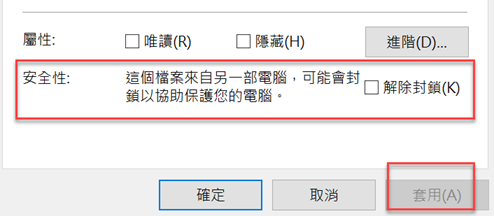
參考資源
Could not load file or assembly Operation is not supported. (Exception from HRESULT: 0x80131515)
Exception from HRESULT: 0x80131515
將 VMDK (VHD) 移轉到 Azure