問題
今天開啟 Visual Studio Web 專案執行時,先是提示「要信任 ASP.NET Core SSL 憑證嗎?」,按下「是」後,卻噴「無法信任憑證」的錯誤,
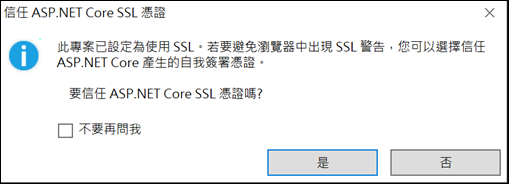
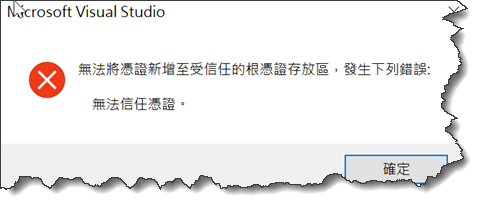
解法
開啟「管理電腦憑證」,在憑證-本機電腦的 個人/憑證 中有一個 localhost 的憑證,查看它的詳細資料中憑證指紋與Browser的並不相同。
註:如果 Browser 查看憑證內容中的 憑證指紋與 個人/憑證 中有的 localhost 相同,則可以將它移到 受信任的根憑證授權單位/憑證 之中。
所以參考 Generate self-signed certificates with the .NET CLI 重新建立一個 ASP.NET Core 的自簽憑證,
1 |
|
並將它放到 受信任的根憑證授權單位/憑證 之中,
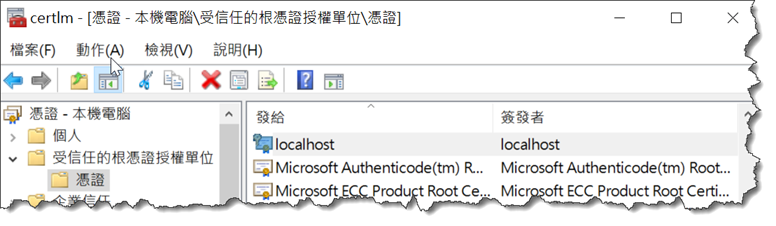
再重新開啟 Visual Studio Web 專案,執行 Debug 就正常了。
參考資料
Visual Studio 2017 gives ‘Adding the Certificate to The Trusted Root Certificates store failed with the following Errror’
Generate self-signed certificates with the .NET CLI