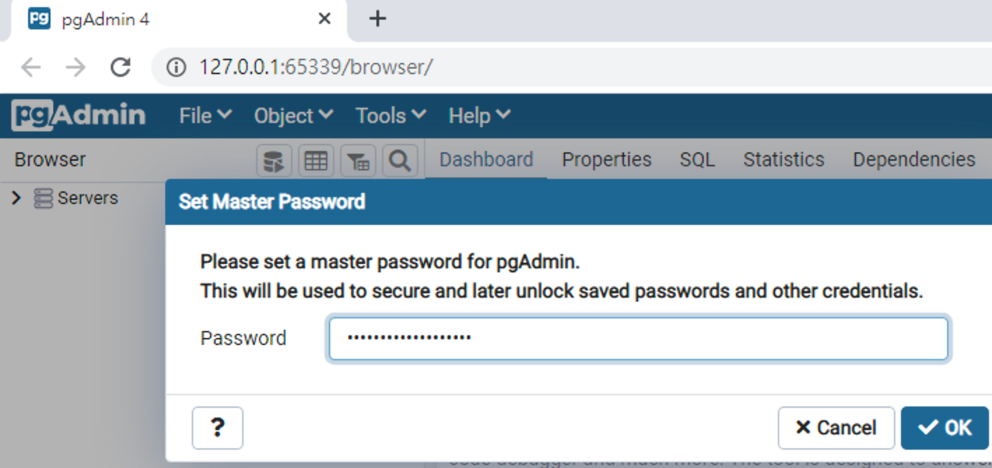問題
安裝完 PostgreSQL 後,透過 Browser 打開 PgAdmin 4 v4.8 時,發現畫面一直轉轉轉。
查看 Console 那有以下的錯誤,
Refused to execute script … because its MIME type (‘text/plain’) is not executable, and strict MIME type checking is enabled
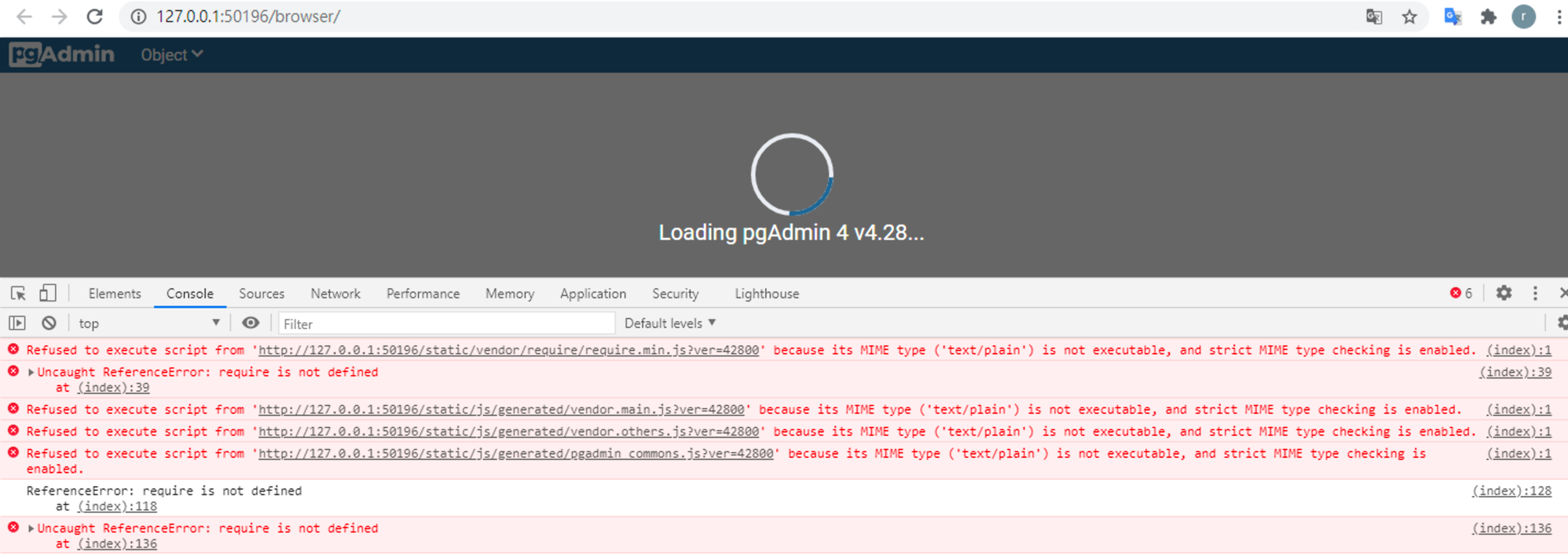
解法
依 opening PgAdmin 4 in Chrome 說明是因為機碼 HKEY_CLASSES_ROOT.js\Content Type 中,設定值為 text/plain 。
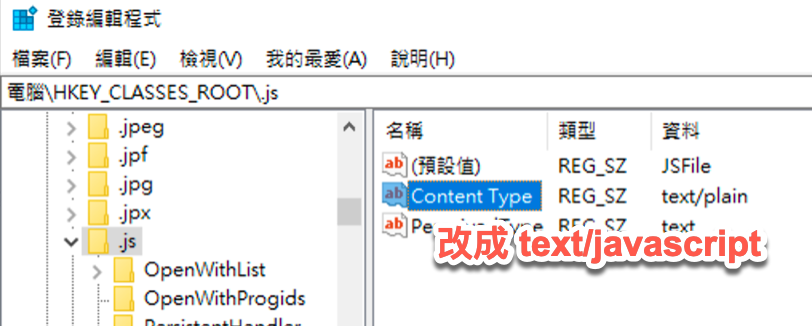
所以
1.將值改成 text/javascript
2.重開機
再開啟 pgAdmin4 就可以了哦!