前言
有朋友詢問為何他透過「造字程式」建立自已的字型時,卻跟 讓瀏覽器顯示使用者自造字(EUDC)的方式 這篇不同,
在機碼中卻沒有出現?
驗證
從 Windows 找尋「造字程式」,並執行。
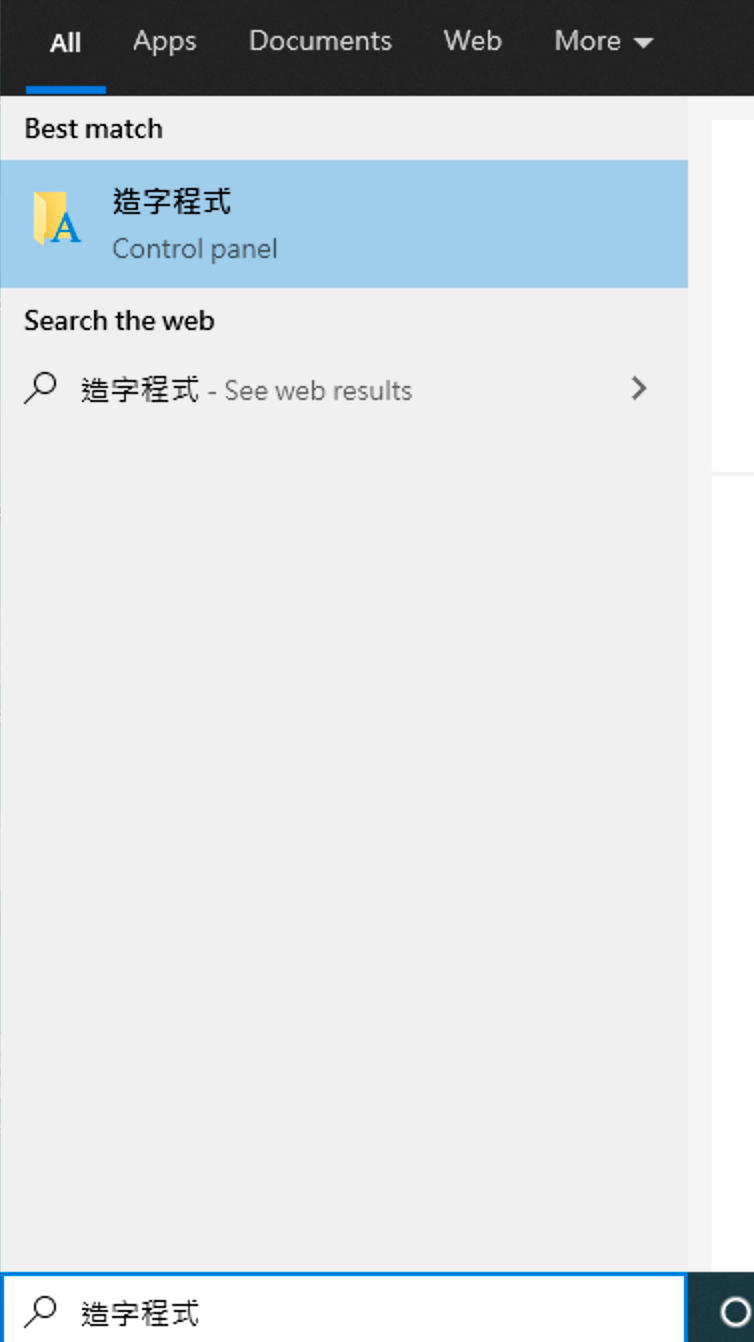
因為我當時是 Link 到 標楷體,所以開啟 「造字程式」後,存檔後,再造 Big5 及 Unicode 的自造字後.

在「編輯」功能中,選擇 「儲存字元」 後,在機碼就可以看到了哦!
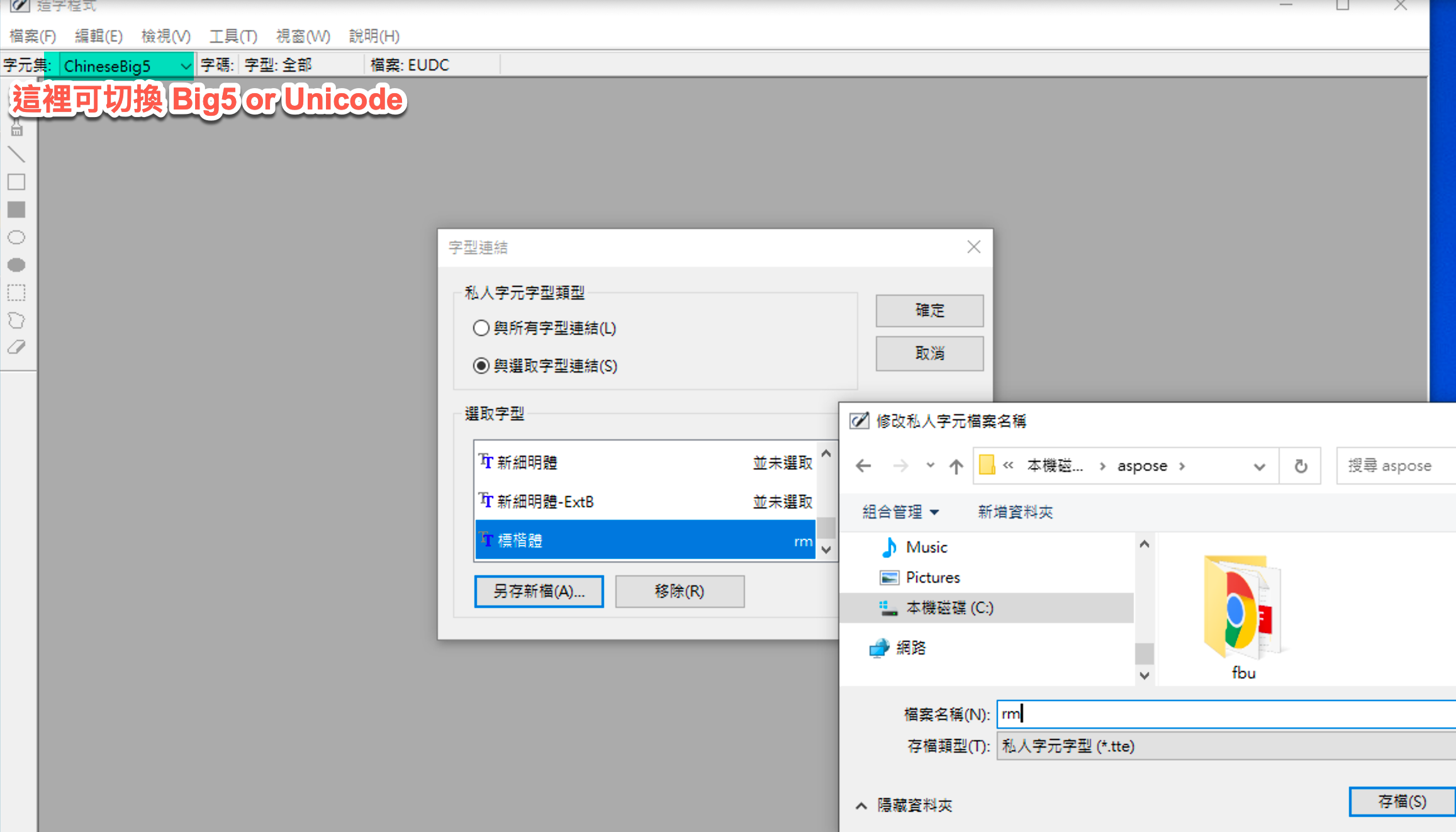

後來朋友因為使用英文版的作業系統,所以機碼是出現在 電腦\HKEY_CURRENT_USER\EUDC\1252 而不是 繁體中文作業系統的 電腦\HKEY_CURRENT_USER\EUDC\950.
註: assume that the code page has the identifier 1252, the default Windows code page for English.EUDC
Chen-Chun,有推一些線上將 tte 轉成 woff 的網站,也一併分享給大家
tte to woff (日文本機軟體)
woff to ttf, svg 等 (線上服務)
感謝 Chen-Chun 的分享!