前言
最近同事發現,原本透過 Chrome V77 (Windows)將網頁直接列印成 PDF 的功能,當字型為 標楷體(DFKai-SB) 時,會有破字的狀況。
而將 Chrome 退版後,這個功能就沒問題了。
但是在 Mac 上卻是沒問題的。
解法
測試網址,
可以發現在 Windows 10(有更新到新版本) Chrome 直接按下 Print , Preview 就會看到字破破的狀況。
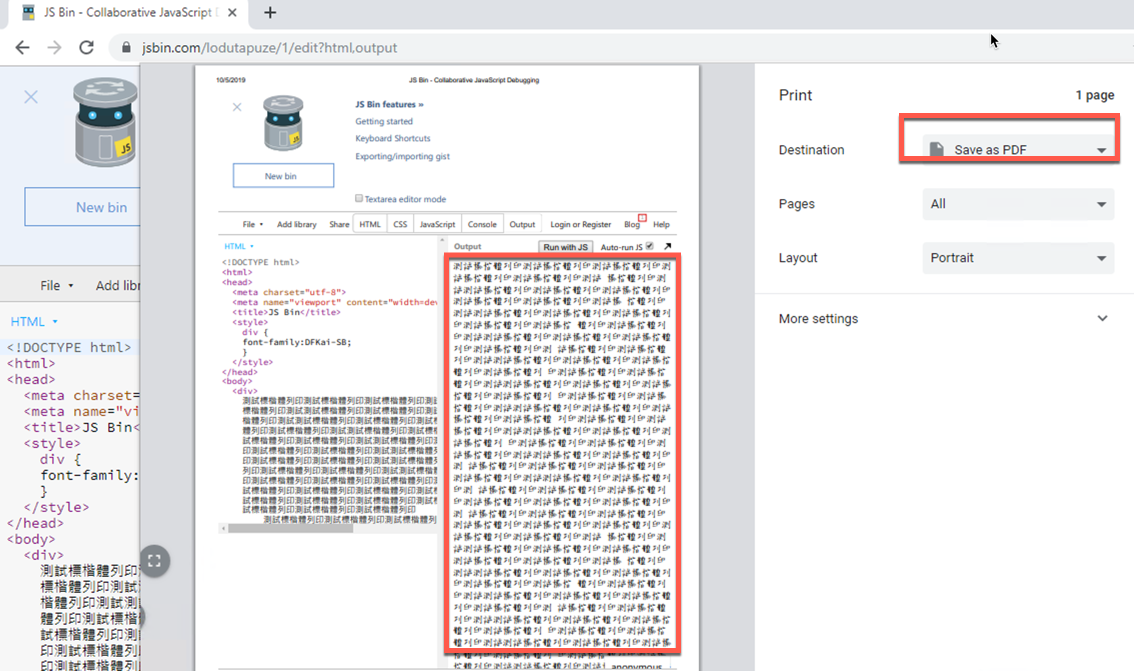
於是同事填了 Chrome Bug 單,Chrome 也立即有了回應相關的解法方式。
This is due to switching from sfntly to HarfBuzz. (bug 931719) You can navigate to chrome://flags/#harfbuzz-pdf-subsetter and turn it off, and restart Chrome to quickly workaround this.
就是在 Chrome 網址列輸入 chrome://flags/#harfbuzz-pdf-subsetter
將原本 預設 改成 停用,再重開 Chrome 來測試就可以了哦!
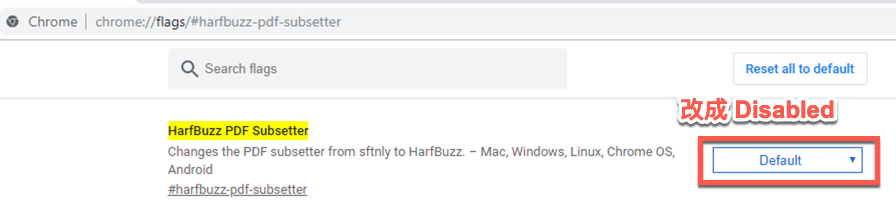
詳細可以參考:Issue 1010396: chinese font-family DFKai-SB is broken for print
感謝同事 Garry 的分享 ^_^
參考資料
Issue 1010396: chinese font-family DFKai-SB is broken for print